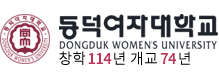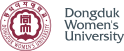Copy / Printing / Scan

- Home
- Campus Life
- Facilities
- Copy / Printing / Scan

- Home
- Campus Life
- Facilities
- Copy / Printing / Scan
Locations of available copiers, printer and scanner in the university
Printer
C303 in the Humanities Building
Scanner
Electronic Information Room on 4F of Choon-Kang Academic Information Center
Copiers
Library on 1F of Choon-Kang Academic Information Center
Library on 2F of Choon-Kang Academic Information Center
Others: Photocopy room on 1F of the Humanities Building, Photocopy room on 1F of the Design Center
Fax
Available for enrolled students to send and receive fax message
Location: Student Service Center on 1F of the Student Building
Unmanned Money Charger Hot to use
The amount charged at the unmanned money charger can be used not only for printing but also for self-copying, eating,
issuance of certificates, unmanned locker, snack bar, etc. on the campus.
JPA Money Charger
C303 in the Humanities Building
How to use JPA Money Charger
1. Enter ID
Actual ID: Division code + student number
Be sure to enter the division code before the student number.
(Division code - Undergraduate: 1, Graduate student: 2, Continuing Education Center: 3, Teaching personnel: 5)
Example of an ID
The actual ID of an undergraduate student whose student number is 20070001 will be 120070001. ( = 1 + 20070001 )
Click “Detail of JPA use” on the wallpaper of the PC. ( http://202.20.119.135:7070 )
2. Enter password
3. Check the balance
Check the current balance. (The existing balance of the I-Print can be used after conversion.)
How to convert the amount of the I-Print
Click “Detail of JPA use” on the wallpaper of the PC.
Click "Convert the balance of the I-Print of Dongduk Women’s University".
Enter the ID and password of I-Print to check the balance.
Enter a new ID (Division code + student number) to receive the converted balance.
Click "confirm"
4. Input of a bill
Both the new bill and the old bill (1,000 won, 5,000 won, 10,000 won) can be used.
Center the bill by putting the new bill a little upward and
the old bill a little downward when putting in the bill.
5. Be sure to press the “confirm” or “end” button after putting in the bill.